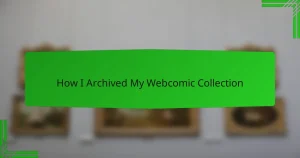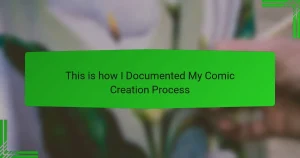Key takeaways
- ComicRack is a versatile comic book management tool that enhances organization and reading experience through features like customizable lists, tagging, and syncing across devices.
- The software allows users to create personalized collections, track reading status, and engage with the comic community for recommendations.
- Maximizing ComicRack includes using its tagging system, reading lists to stay updated on ongoing series, and customizing view settings for an improved reading experience.
- Alternatives to ComicRack, such as Calibre and YACReader, provide additional options for comic organization and reading enjoyment, with unique features catering to different preferences.
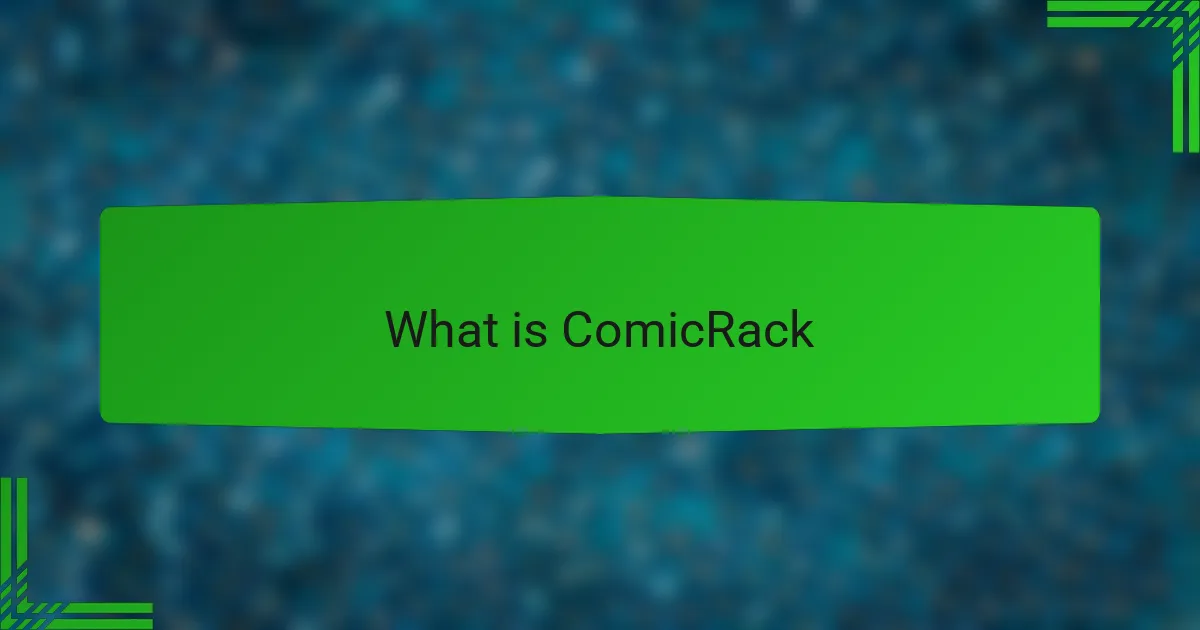
What is ComicRack
ComicRack is an all-in-one manager for comic book enthusiasts that enhances the reading experience. It supports multiple formats, making it a versatile tool for anyone looking to organize their digital collection. Have you ever felt overwhelmed by a chaotic library of comics? I certainly have, and that’s where ComicRack comes in handy.
What I really appreciate about ComicRack is its user-friendly interface. It allows you to create customized lists and categories, so you can easily find your favorites. I often spend hours curating my collection, and it’s fulfilling to see it all neatly organized at my fingertips.
Beyond just organization, ComicRack offers features like syncing with portable devices and advanced reading options. I remember the first time I synced my comics to my tablet; it felt like I had an entire comic shop in my hands! This kind of accessibility is essential for anyone who loves comics as much as I do.

Features of ComicRack
One feature that I truly appreciate about ComicRack is its extensive organization capabilities. When I first started using it, the sense of control I had over my comic collection was exhilarating. I could categorize my webcomics by genre, author, or even my personal rating, making it easy to find exactly what I wanted without scrolling endlessly.
Additionally, the software allows for custom tags and filters, which really enhances the user experience. I’ve used these features to create playlists for different moods or themes, like my “Feel-Good Comics” for those days when I need a lift. This kind of personalized curation brings a whole new level of enjoyment to my reading experience.
- Custom organization with folders and playlists
- Tagging system for filtering and sorting comics
- Ability to rate and review individual comics
- Syncing across devices for seamless reading experience
- Supports various comic formats, enhancing versatility
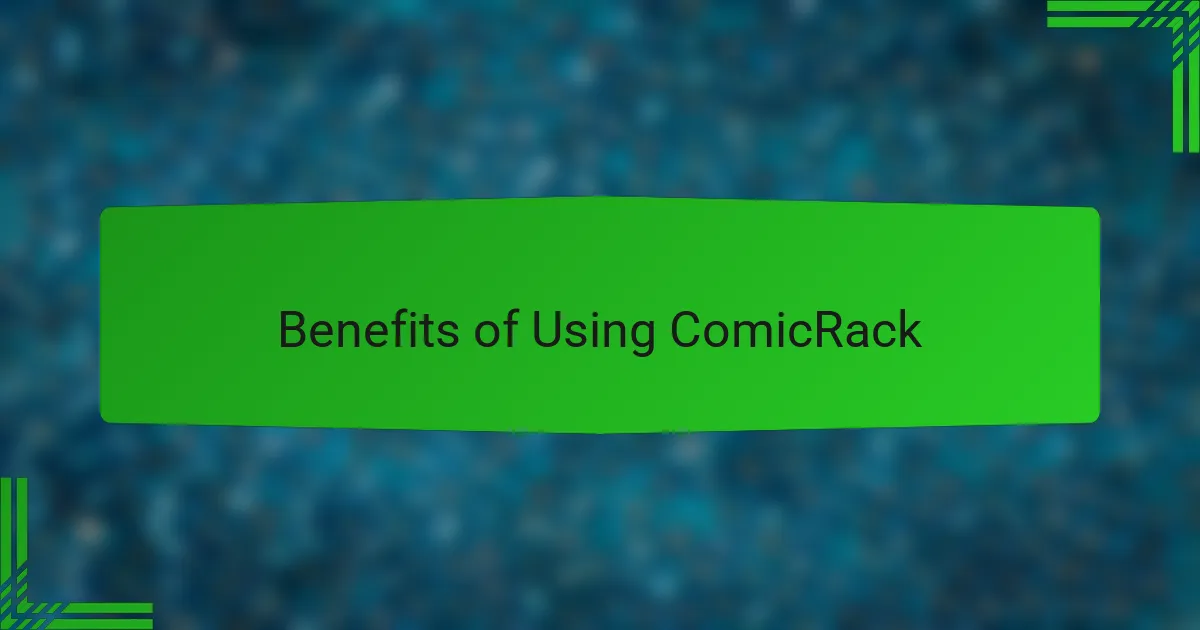
Benefits of Using ComicRack
When I started using ComicRack, the way I organized my webcomics shifted dramatically. I found that ComicRack not only allows for easy categorization but also enhances the reading experience. The ability to sort my comics by series, author, or even status made it much easier to find exactly what I was in the mood for—no more scrolling through endless files!
One of the standout features for me has been its tagging system. I can quickly mark comics I’ve read, want to reread, or need to catch up on. This personalization adds a fun layer of engagement, almost like having a friend remind me of what I love.
Here are some key benefits of using ComicRack:
- Intuitive Organization: Easily categorize comics into series, genres, or custom lists.
- Tagging System: Keep track of read status and personal notes for each comic.
- Cross-Device Syncing: Read seamlessly across multiple devices without losing your place.
- Built-in Reader Features: Enjoy a smooth reading experience with customizable viewing options.
- Community Sharing: Engage with other users through shared libraries and recommendations.
Overall, ComicRack has transformed the way I interact with my comic collection, making it a breeze to enjoy the stories I cherish.
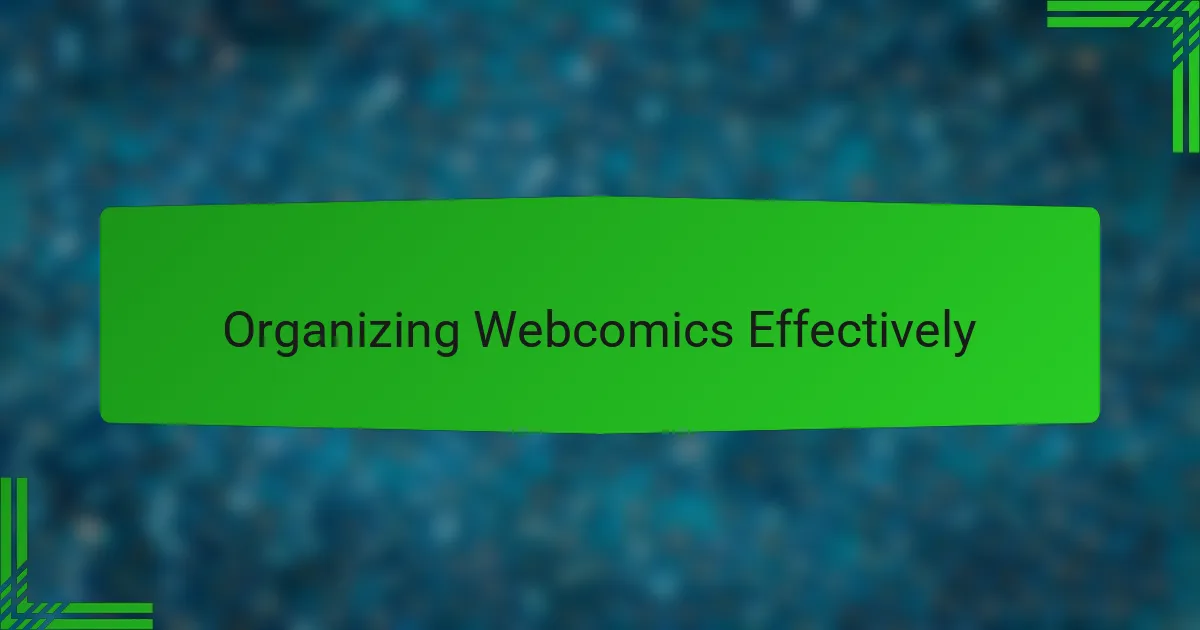
Organizing Webcomics Effectively
When it comes to organizing webcomics, I’ve found that staying systematic is key. ComicRack offers a wide array of features that make it easy to categorize and tag comics according to my preferences. Personally, I love how I can create custom shelves for different genres or even specific series, which makes my reading experience much more enjoyable.
I’ve tried various methods for organizing my collection, but nothing beats the intuitive layout of ComicRack. For instance, using tags allows me to filter comics quickly based on completion status or genre, making it effortless to find exactly what I’m in the mood for. It’s almost like having my very own virtual library, which really enhances my connection to the stories I cherish.
To illustrate how ComicRack compares with other organization tools, here’s a simple table:
| Feature | ComicRack |
|---|---|
| Custom Shelves | Yes |
| Tagging System | Extensive |
| Search Functionality | User-Friendly |
| Cross-Platform Sync | Limited |
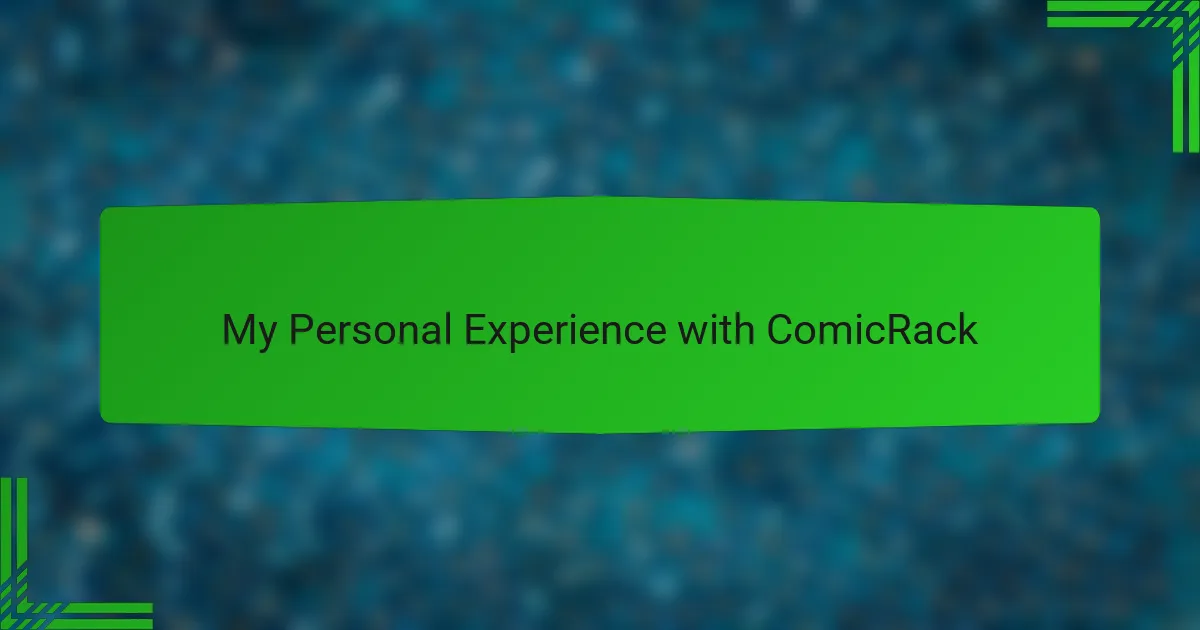
My Personal Experience with ComicRack
My journey with ComicRack has been quite enriching. Initially, I was overwhelmed by the sheer number of webcomics I wanted to organize. However, through trial and error, I’ve discovered how to effectively categorize titles and streamline my reading experience. It’s like creating my own library, filled with stories that transport me to different worlds.
What I truly appreciate about ComicRack is its user-friendly interface that caters to both beginners and seasoned users. Here’s what stands out for me:
- Customizable library views let me sort comics by title, series, or even personal ratings.
- The tagging system helps me keep track of themes or genres, which is handy for mood-based reading.
- Syncing across devices ensures I can pick up right where I left off, no matter where I am.
- The built-in reader offers great zoom options, making it easy to enjoy the artwork without straining my eyes.
- The community features, like reading lists and forums, provide inspiration and recommendations from fellow comic lovers.
Each of these aspects contributes to why ComicRack has become an essential part of my comic reading routine.

Tips for Maximizing ComicRack
When I started organizing my webcomic collection with ComicRack, I quickly discovered a few key strategies that truly made a difference. One major tip is to take advantage of the tagging system. I remember feeling overwhelmed by the sheer volume of content, but once I categorized my comics by genre and author, it became much easier to find exactly what I was looking for. Another useful feature is the reading list function; it helps me keep track of ongoing series and reminds me when new issues are released, which I find exciting!
I also recommend taking a moment to customize your view settings. Adjusting the layout to suit my reading preferences not only improved my overall experience but also allowed me to focus more on the stories. Utilizing the search function effectively can save a ton of time; by simply typing a few letters, I can locate specific titles or series that resonate with my interests.
| Feature | Benefits |
|---|---|
| Tagging System | Helps in organizing comics by genre, making them easier to locate. |
| Reading List | Tracks ongoing series and notifications for new releases. |
| Custom View Settings | Enhances reading experience by allowing personalization. |
| Search Function | Simplifies finding specific titles or series quickly. |
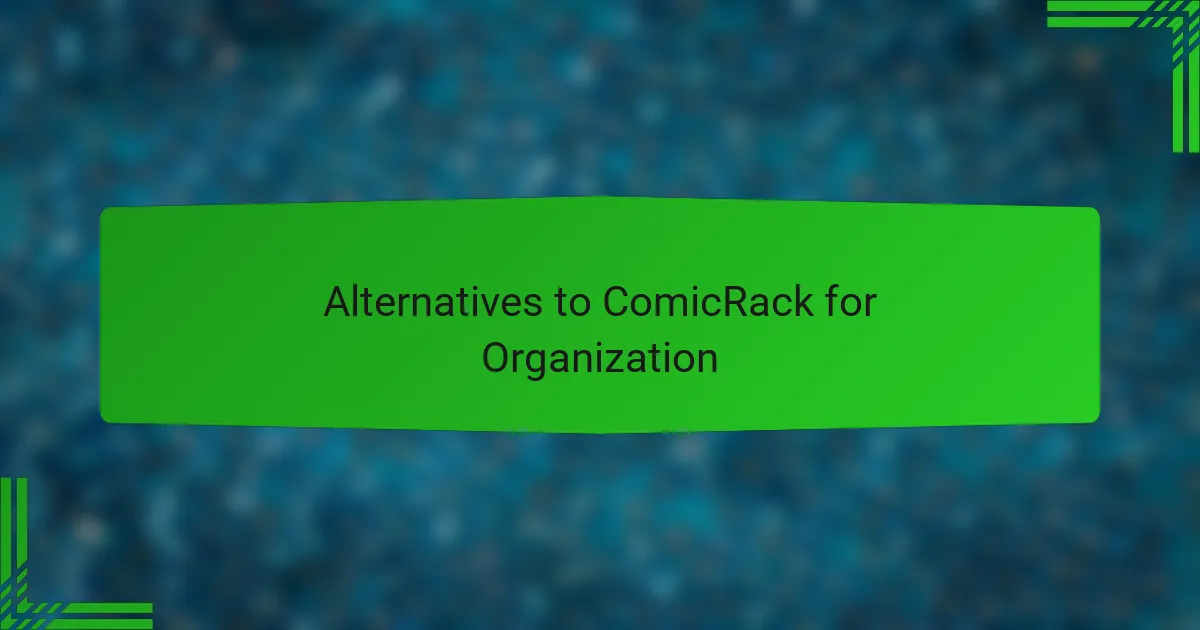
Alternatives to ComicRack for Organization
I’ve had my share of exploring alternatives to ComicRack, and a standout option for me is Calibre. This e-book management software is versatile, allowing you to organize not just e-books but also digital comics. I remember switching to Calibre for a brief period, and I was impressed by its robust metadata management. If you’re someone who loves to endlessly tag or categorize, the way Calibre allows you to customize metadata fields is a game changer. Plus, it’s free!
Another alternative I found useful is YACReader. It has a clean interface and offers features like customizable comic viewing, which gives you a good experience similar to ComicRack. I recall being particularly fond of its ability to handle various formats, and the built-in reader made it easy to enjoy long reading sessions. If you’ve ever felt the need for an aesthetically pleasing digital library, YACReader might resonate with you as it did with me.
Then there’s WebComic Reader, which caters specifically to webcomics. I stumbled upon this platform when I wanted something lightweight that didn’t require installation. The ease of accessing my webcomics through a browser felt refreshing, and I particularly enjoyed how it allowed me to bookmark my favorite series. Have you ever wanted to access your comics on the go? This option provides that flexibility without sacrificing organization.